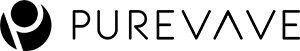Best Laptop Backpacks – Find the Perfect Fit for Work, Travel & Daily Commute
A great laptop backpack should disappear on your shoulders, protect your tech when the weather turns, and still look sharp in a meeting. The wrong one? Sore traps, a sweaty back, and a scuffed laptop corner you’ll regret. This calm, practical guide walks you through how to choose the best laptop backpacks for office days, cross-town commutes, and quick business trips—plus exactly which features matter for women and men. We’ll keep brands in the background and focus on the design details that actually improve your day.
What “best” really means for laptop backpacks

Start with comfort. A breathable back panel isn’t marketing fluff—suspended or ventilated designs hold the bag a touch off your spine to improve airflow and reduce that damp shirt effect on hot platforms and packed trains. Outdoor pack makers describe how 3D suspended mesh increases airflow across the back compared with solid foam panels; some hikers and experts debate the magnitude of the effect, but most commuters notice fewer sweaty spots with a ventilated panel.
Next is stability. Wide, well-padded shoulder straps and a low-profile sternum strap keep the load from creeping toward your neck. If you’re biking or hustling between platforms, those two details alone can be the difference between comfortable and cranky by 5 p.m. (You’ll see them highlighted in many commuter-oriented pack reviews and specs.)
Finally, protection. Your laptop deserves a dedicated, padded sleeve with bottom clearance so the corners don’t take the hit when you set the bag down. Fast side or top access helps at security or when you’re grabbing your computer in a meeting room. Commuter-focused designs routinely call out a raised, padded sleeve and flat-opening access as key usability wins.
Capacity: how big should your laptop backpack be?

For most daily needs, 12–16 liters handles a 13–14″ laptop, charger, notebook, and a compact lunch. If you carry gym kit or a big headset, 18–24 liters is the sweet spot. Outdoor fit guides broadly classify 11–20 L as compact daypacks and 21–35 L as larger daypacks you might also travel with—helpful benchmarks when you’re deciding volume for the city.
Traveling with just a personal item? U.S. airlines often quote 18 × 14 × 8 inches as the under-seat guideline for a personal item (American Airlines publishes exactly that). If you want your best travel backpack with laptop compartment to double as your personal item, keep your packed dimensions near that number so it slides under the seat. For a carry-on day, many airlines still expect you to remove the laptop for screening in standard lanes; PreCheck lanes are the common exception.
The big three layouts (and who they suit)
Slim city daypack
If your load is light—ultrabook, charger, notebook, small pouch—choose a 12–16 L silhouette with a clean front, padded sleeve, and a front organizer that doesn’t overdo micro-pockets. A stand-up base helps on trains and in tight meeting rooms.
Everyday commuter (the all-rounder)
For laptop + lunch + light layer, you’ll be happier around 18–22 L. Look for a raised laptop sleeve, a bottle pocket that actually fits your daily bottle, and a back panel that breathes. If your climate is wet, prioritize coated zippers or a stowable rain cover; if you cycle, consider a roll-top with a rated splashproof shell.
Hybrid work/travel pack
If you’re on planes as often as trains, panel-loading or clamshell opening is gold—lay it open to pack clothing cubes and a tech kit, then zip it up for a tidy profile. Keep an “airport” pocket near the top for your charger, passport, and boarding pass, and make sure the laptop compartment is quick to access. In most U.S. checkpoints, laptops come out unless you’re in an eligible lane.
Features checklist for the best rated laptop backpacks
- Breathable back panel: Suspended mesh (or sculpted channels) improves airflow and comfort on warm days and longer walks. Even skeptics who argue the cooling is modest agree it helps with drying perspiration compared to flat foam.
- Padded, raised laptop sleeve: Look for padding on the sides and base and a little “air gap” off the bottom of the bag so set-downs don’t hammer the laptop corner. This appears in many commuter pack specs and tests.
- Quick access zip: Side or top access for your computer so you’re not digging at the checkpoint or in a meeting.
- Organization that serves you: Two to three compartments is the sweet spot: a main bay, a dedicated tech sleeve, and a front organizer for pens, keys, and transit card. Too many tiny pockets cause rummaging.
- Water resistance: DWR-treated nylon/poly is fine for drizzles. If you regularly bike in the rain, consider a roll-top with a splash- or dust-resistance rating (for example, IP64 when properly rolled) and water-resistant zippers.
- Carry-on sanity: If you fly with the pack as a personal item, try to keep the packed silhouette under 18 × 14 × 8 inches to improve your chances of fitting under the seat.
Best laptop backpacks for women: fit and styling notes
“Women’s” packs aren’t just colorways; many use shorter torso lengths, narrower strap spacing, and contoured shoulder shapes. If standard unisex straps dig near your neck or the bag rides too low, a women-specific harness often feels instantly better—regardless of your gender. Style-wise, a low-profile daypack in neutral fabric (matte nylon, pebbled textures) pairs easily with blazers or knit sets; a convertible backpack-to-tote silhouette can elevate an office outfit without sacrificing comfort.
Best laptop backpacks for men: comfort without bulk
Broader shoulders generally pair well with wider straps, a modest sternum strap for stairs and sprints, and a ventilated back panel for summer commutes. If you walk or bike far, look for subtle stabilizers (a removable waist strap or side compression) and a structured base so the pack stands while you swap shoes at your desk. Roll-top commuter variants add weatherproof headroom for gym kit or groceries without looking bulky.
Packing a laptop backpack for a friction-free day
Place the laptop nearest your back—it’s the densest item and rides best close to your center of gravity. Put the charger brick and heavier pouches mid-back so the weight doesn’t lever you backward. Keep an outer pocket for the things you reach for constantly: badge, transit card, earbuds, keys. On travel days, put the laptop sleeve’s zipper pull at the top or side you can reach with your dominant hand; in standard security lanes you’ll remove your laptop and place it in its own bin, while trusted-traveler lanes commonly allow it to stay in the bag.
If you’re aiming to fly with just a personal item, verify your route’s under-seat guidelines in advance—several U.S. carriers list the 18 × 14 × 8 inches reference. Budget and regional carriers can be stricter; if you’re close to the limit, pack a compressible tote for overflow at the gate. Articles about minimalist travel emphasize this exact tactic to avoid fees.
Materials & durability: what lasts in real life
Nylon and polyester weaves with a durable water-repellent (DWR) finish handle bus benches, wet platforms, and light rain. Coated zippers or zipper garages keep the tech bay drier. Inside, a little structure—a thin framesheet or stiffened file panel—prevents lunch boxes or shoes from pressing into your laptop. If your commute includes storms, a roll-top with a weather rating (such as IP64 when rolled) gives you simple, reliable protection without fuss.
For longevity, keep salt and sweat off the back panel and straps with a quick wipe each week. After rain, open the zips and let the pack air-dry overnight. When the DWR stops beading, a quick reproofing spray restores water-shed for another season.
Buying by scenario: match the pack to your day
-
Desk-to-downtown: choose a slim 12–16 L profile with a clean front and a padded sleeve; matte fabrics keep it dress-code-friendly.
-
Bike commute: roll-top shell, reflective hits, sternum strap, and a secure bottle pocket. If you ride in storms, prioritize rated splash protection.
-
Hybrid work/gym: 18–22 L with a stand-up base, a separate space for shoes or a towel, and a rigid wall protecting the sleeve from soft items.
- Travel day: panel-loader with flat-opening access, quick-reach pocket for docs, and a sleeve you can unzip quickly at security; PreCheck lanes are the common exception to laptop removal.
Frequently asked questions
What are the best travel backpacks with laptop compartment?
Choose a panel-loading or clamshell design around 18–24 L, with a raised padded sleeve and quick access for security. If you’ll carry it as your personal item, aim to stay within 18 × 14 × 8 inches packed.
Do I need a ventilated back panel?
If you walk or bike in warm weather, you’ll appreciate it. Suspended mesh increases airflow and helps sweat evaporate faster than flat foam panels, though the cooling benefit can vary.
Will I have to remove my laptop at airport security?
In most standard lanes, yes—you’ll place it in a separate bin. Trusted-traveler lanes typically let laptops stay in the bag unless an officer requests otherwise.
What size backpack works best for a daily commute?
For light tech carry: 12–16 L. For laptop + lunch + layers: 18–24 L. Outdoor sizing guides categorize 11–20 L as compact daypacks and larger volumes for more gear or travel.
Any tips for flying with only a backpack?
Keep your packed dimensions near 18 × 14 × 8 inches to use it as a personal item; put travel docs and your charger in a top pocket; and keep the laptop sleeve easy to access. Minimalist travel articles recommend wearing your bulkiest layer and using a foldable tote for overflow.
The bottom line
The best laptop backpacks pair breathable comfort, stable carry, and smart protection with a look you’re happy to wear from the platform to the conference room. Pick the right capacity for your routine, insist on a padded, raised sleeve, and match weather protection to your commute. Do that once, and every day gets easier—no shoulder ache, no rummaging, no soaked charger.